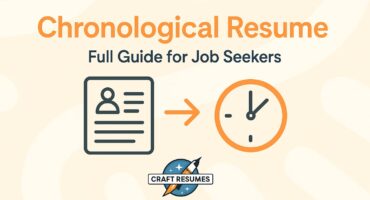How to Write an Effective Curriculum Vitae (CV) for Students
Jun 25 2025
A CV goes beyond just a list of jobs. It’s a full account of your academic background and professional journey.
A resume is quick and tailored to a job, while a CV is far more comprehensive. In the U.S., CVs are typically used for academic, scientific, or research positions, whereas resumes are used for most other jobs. However, in Europe, ‘CV’ often means what we refer to as a resume.
A CV can evolve as you gain experience, unlike a resume, which stays concise. Focus on academic achievements for your student CV. Use reverse chronological order for sections like Education and Experience. These resume tips will help keep it clear and easy to read.
| Feature | Curriculum Vitae (CV) | Resume |
|---|---|---|
| Length | Often multiple pages (especially for academic positions) | Typically 1–2 pages, highly concise |
| Content Focus | Comprehensive academic record: degrees, coursework, research, teaching, publications, presentations, honors | Targeted professional summary: most relevant skills and experience for the position |
| Typical Usage | Academic, research, fellowship or graduate school applications (also international hires) | Industry, business, or non-academic roles (outside strict research) |
| Organization | Section headings by topic (Education, Experience, Publications, etc.), usually reverse chronological within sections | Often chronological or functional; fewer academic details |
| Design Elements | Simple, uniform style; rarely includes photos or graphics | More design flexibility, but should remain professional |
Key Sections of a CV
Personal Details Section
To begin an academic CV, list your personal details, start with your full name. Add your professional title or degree, followed by contact information such as email, phone number, and address. While it’s optional, you may want to include a brief statement about your research interests or career objective.
How to Present Your Education
Education is a key section of your CV, especially for students. Start by listing your degrees, institutions, and completion dates, putting them in reverse chronological order. If applicable, add honors (like magna cum laude) and your dissertation title. High school education is typically not included in graduate-level CVs. This is your opportunity to highlight your academic knowledge and showcase the expertise that will appeal to employers.
Experience Section Breakdown
The Experience section can be organized into subcategories. For academic CVs, common subheadings include Research Experience and Teaching Experience. Under each heading, list your positions (such as Research Assistant or Teaching Fellow), along with the organization (university, lab, or company), location, and dates.
For each role, use one or two bullet points to describe your duties and accomplishments. Focus on the results rather than the routine tasks. When you find project work unclear, a tech resume writing service delivers expert layouts that put achievements first.
Begin each bullet with a strong action verb like ‘developed’ or ‘led,’ and show tangible outcomes. Keep the bullets concise for clarity and ease of reading.
Industry and Non-Academic Roles
If you’ve held any industry or non-academic roles, add them under ‘Professional Experience’ or ‘Industry Experience.’ Internships or part-time jobs that gave you transferable skills, even outside academia, should be listed as relevant.
Volunteer work and extracurricular service, like lab committees or club leadership, can go under ‘Service’ or ‘Additional Experience.’ For example, a student committee role could fit under ‘Departmental Service.’ Including these shows initiative and demonstrates what makes a good resume —skills beyond just academic achievements.
Publications
In the Publications section, list your peer-reviewed articles, book chapters, or conference proceedings. Use the proper citation format and categorize them into ‘Journal Articles’ or ‘Conference Proceedings’ if necessary. Maintain a consistent citation style like APA or MLA, and bold your name to show authorship. Keep your dissertation in the Education section, not as a publication. For upcoming works, use ‘in press’ or ‘accepted.’ If you have presentations, either create a Presentations subsection or combine them under ‘Conferences & Presentations,’ listing the title, venue, and date.
Honors & Awards
Don’t forget to include sections such as Honors & Awards, Skills & Languages, and Professional Memberships. For example, under Skills & Languages, you could list technical skills like Python, R, MATLAB, and language proficiencies such as Spanish (advanced reading/conversation). In the References section, list at least three academic references (advisors or committee members), or simply write ‘References available on request.’ Including names is typical for academic CVs.
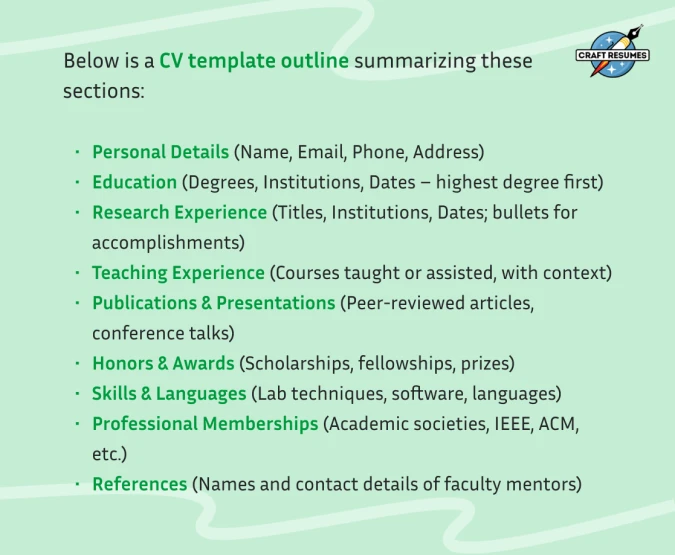
Formatting and Style Tips
- Reverse Chronological Order: Within each section, list entries from most to least recent. This ensures a hiring committee sees your latest research or job first.
- Consistent Headings: Use the same font and style for all section titles (e.g. all bold and uppercase). This uniformity makes the CV easy to scan.
- Legible Layout: Select a clear font such as Times New Roman or Arial, no smaller than 11 pt. Stick to one-inch margins and a black-and-white format, avoiding graphics or color.
- Section Headings: Make headings stand out (bold or larger font) so key sections like Education or Publications are obvious. This helps faculty or recruiters quickly locate information.
- Bullet Points: Use bullet points to list accomplishments, starting each with a strong action verb (e.g. ‘Analyzed,’ ‘Designed,’ ‘Initiated’). Include quantifiable results when possible. For example, ‘Developed a curriculum that improved student engagement by 20%’ is stronger than ‘Taught undergraduate course.’ Keep bullet points concise, focusing on achievements rather than basic duties.(Many reviewers note that CV bullet statements should focus on achievements beyond basic responsibilities.)
- Tense and Grammar: Write past positions in the past tense and current roles in the present tense (e.g. “Conducted experiments…” vs “Conducting research…”). Proofread carefully – even small errors can distract readers. Princeton warns CV writers to “check for spelling errors and typos” as a key rule.
- Tailoring: Each job needs a tailored CV. Emphasize Experience and Publications for research positions. A generic CV can signal laziness. Match your CV sections to the job and include relevant keywords like software and skills.
- Action Verbs and Detail: Begin bullets with verbs as recommended by career services. Provide enough detail to be meaningful: explain what you did, how you did it, and what the result was. For instance, rather than saying “Managed a lab,” one could write “Managed an interdisciplinary lab team of 4 researchers to execute 15 experiments per month, leading to publication in a peer-reviewed journal.”
- Highlight Transferable and Skills: Include transferable skills in your academic CV. Skills like data analysis, project management, and writing are valuable in both academic and non-academic roles. For example, you can list ‘strong analytical and collaboration skills’ in your Skills section, but if you’re unsure how to present your healthcare experience, resume writing for nurses can guide you through it. Make sure technical and soft skills, like programming or laboratory techniques, are easy to spot for hiring managers or faculty.”
- Length Considerations: Graduate CVs are generally longer than undergraduate resumes, usually about two pages. You can go longer if your research or publications justify it. Avoid unnecessary details. Focus on relevant information: list lab techniques, quantify results like co-authored papers or grant totals, and describe key projects briefly
Sample CV Excerpt for a Graduate Student
Consider the following CV example (in text form) illustrating these ideas. Note the clear section headings, reverse chronology, and concise bullets:

Sample CV Excerpt for an Early-Career Professional
For comparison, an early-career CV targeted at a non-academic role (e.g. industry or data analyst position) might emphasize relevant projects and technical skills. Below is a brief example:
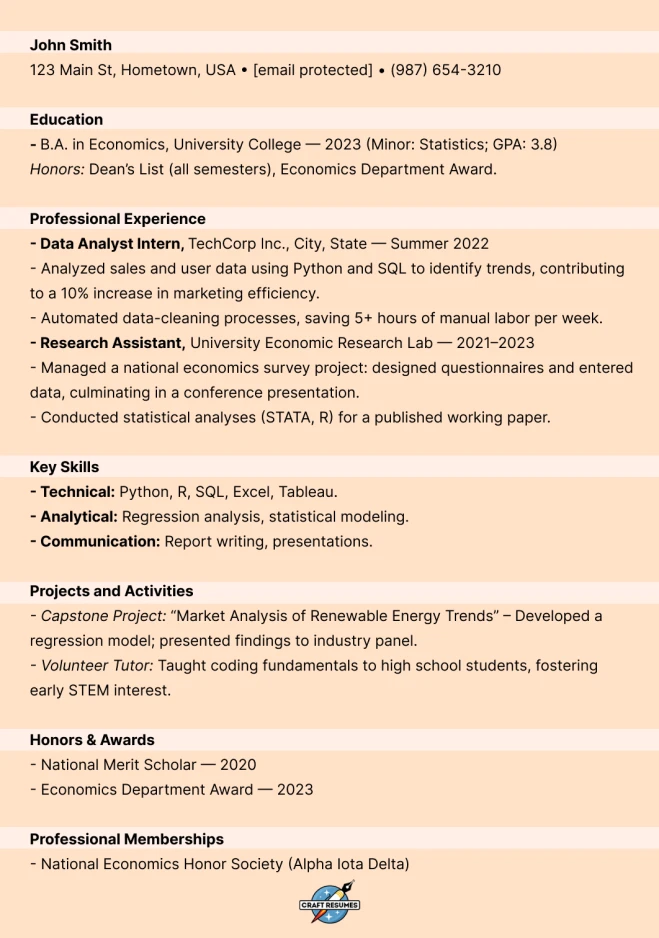
In non-academic CVs, use reverse chronological order and bullet points for achievements. This example highlights transferable skills from an Internship and project. even a high school students should feature coursework and volunteer work that demonstrate leadership and initiative.
Pros and Cons of Formatting Options
Different formats have trade-offs. For example:
- Bulleted Lists:
Pros: Each accomplishment is concise and easily scannable. Committees and hiring managers can quickly see key results (e.g. “Increased lab efficiency by 20%”). Bullets improve readability and emphasize action verbs.
Cons: May oversimplify complex tasks; context can be lost without explanatory text. Too many bullets can make the CV look choppy or repetitive. Use bullets sparingly for the most important points. - Paragraph (Narrative) Text:
Pros: Allows detailed description of roles and provides full context. This can be useful in a summary or research statement attached to the CV.
Cons: Long paragraphs are harder to skim. Academic reviewers expect bullet points for specific achievements; dense text may discourage careful reading. - Table or Chart: (Not recommended for text-heavy CVs)
Pros: Can organize certain data (e.g. test scores vs categories) at a glance.
Cons: Formatting tables or graphics is risky in CVs, as they may not render well in all review systems. The HERC guide advises simplicity and no fancy design elements.
In general, a mix of bullet points (for concrete items) and brief prose (for context in sections like Education or Career Objective) works best.
Tailoring and Final Tips
- Align with the Job Description: “Always check the position description. Highlight relevant experiences and skills. If machine learning is required, mention specific projects or coursework. Rearrange your CV to feature the most relevant sections first. For a teaching role, put teaching credentials at the top; for a research grant, lead with publications.
- Avoid Common Mistakes: Academic career offices warn against pitfalls such as:
- Overly fancy design or multiple fonts – “simplicity is key”. Use the same font and minimal formatting.
- Listing mundane duties instead of accomplishments. Committees want to know what you achieved.
- Not customizing the CV – using one generic CV for every application can backfire. Tailor it each time.
- Neglecting feedback – have peers or mentors review your CV for errors and clarity.
- Letting the CV go stale – keep it updated. Make a “master copy” and revise it whenever you finish a project or course.
- Length: Graduate student CVs usually run two pages, but can be longer if needed. Don’t overcrowd it just to fit everything. Avoid irrelevant or outdated entries. Add details only if they strengthen your case, such as key publications or awards.
- Final Checklist: Before submitting, ensure your CV:
- Clearly lists personal details (name, contact) at the top.
- Is organized into logical section headings that reflect standard categories.
- Follows reverse chronological order within each section.
- Uses consistent formatting (font, spacing, heading style) throughout.
- Contains no spelling or grammar errors (very important).
- Highlights academic achievements (honors, publications) and relevant skills clearly.
- Is tailored to the position or field (shows why the candidate is a good fit).
- Is formatted for readability (adequate margins, bullet lists, readable font).
With these guidelines and sample CVs, graduate students and early-career professionals can produce a professional CV. A clear, two-page CV and targeted cover letter present qualifications to faculty and hiring managers.
Sources:
- Princeton University Career Center. (n.d.). Career Services. Retrieved from https://careerservices.princeton.edu
- Cornell University Career Resources. (n.d.). Career Services. Retrieved from https://slope.cornell.edu
- Expert articles on CV structure and common mistakes. Various authors. Retrieved from The Muse, Indeed Career Guide, and Harvard Business Review
- Higher-education career guides. Retrieved from Chronicle of Higher Education and Inside Higher Ed