How to List Skills on a Resume: A Comprehensive Guide for Job Seekers
Jun 30 2025
Your resume’s skills section can push your application to the top. Employers want to see proof that you match the role, and your skills list speaks to that directly. While other candidates ramble, a focused list stands out. Some hiring managers glance there first—especially when decisions move fast.
Whether you’re fresh out of college or already a seasoned leader, showing the right strengths sets you apart.
These days, ATS software checks for those keywords, so the skills section does more than help—it gives you a real shot. In a stack of resumes, the one that nails this section usually wins attention.
Types of Skills to Include: Hard, Soft, and Transferable
Not all skills work the same way. Some come from training—those are hard skills. Others show how you work with people—that’s where soft skills come in. And there’s a third group worth including: transferable skills. They carry from one job to another and often prove just as valuable.
- Hard Skills: These skills tie directly to the work. You pick them up through classes, certifications, or hands-on experience. Employers often expect to see these right away. Think of things like JavaScript, bookkeeping, CAD design, or data entry. They show up in job ads word-for-word, so your resume should match. Many hiring managers skim for these early to check if you meet the baseline for the role.
- Soft Skills (Interpersonal Skills): Workplaces run on people, not just tasks. That’s where soft skills show up. They cover how you solve problems,active listening skills, talk through issues, or guide a group. A strong work ethic, clear communication, and patience—those don’t appear on a spreadsheet, but they shape your day-to-day success. Most managers want someone who doesn’t just meet deadlines but works well under pressure and supports others too.
- Transferable Skills: Here’s where things get flexible. Let’s say you spent years as a teacher, and now you’re eyeing a marketing role. Skills like time management, presenting to a group, or writing clearly carry over. These abilities help job changers and career returners stay competitive. Whether you worked in logistics, sales, or healthcare, some core skills follow you everywhere.
Not Every Skill Belongs on Your Resume
Your resume doesn’t need every skill you’ve ever used. Focus on the ones that actually fit the job. Look at the job post closely—especially the “Required Skills” and “Qualifications” sections. Those parts usually spell out what the company really wants.

Some things will jump out, like software tools or certifications. Others might be more subtle, like handling deadlines or working under pressure. Write those down. Then check which ones match your own experience. If you’ve done it and can prove it, add it to your resume. The rest? Leave it out.
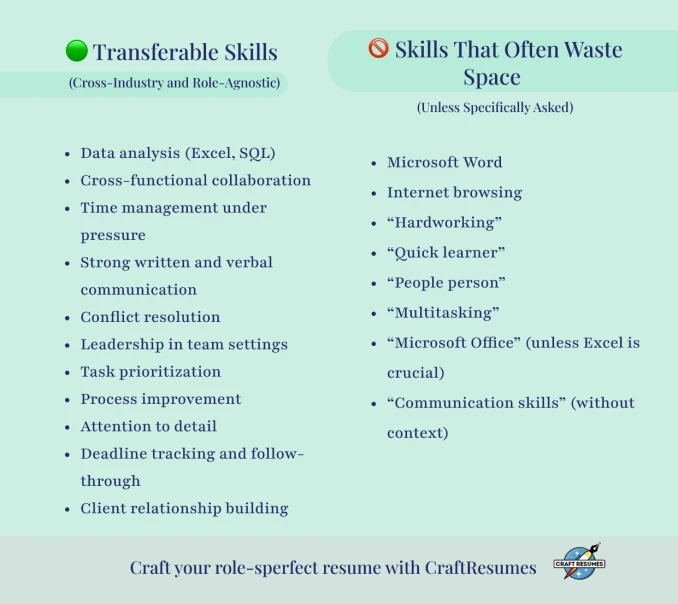
What you’ve done before says a lot about what you can do next. So think back—what skills helped you solve problems or hit goals in your last roles? Pull out the ones that line up with this new position. Job-specific skills show your fit. Transferable skills show your flexibility. Both matter. A strong match speaks louder than a long list. And if something doesn’t relate to the job in front of you, there’s no need to include it.
Here’s a quick example. A marketing job lists content creation, collaboration, and data analysis. That means you should use real terms—think “cross-team collaboration,” “digital content writing,” and “data analysis.” No need for buzzwords. For a sales manager spot, things shift a bit. If leadership and closing deals show up in the posting, then highlight sales strategy, managing teams, and strong sales performance. Don’t just sound qualified—match what they’re asking for.
If not, it likely does not belong in the skills section.
How Many Skills Should You List on Your Resume?
How many skills should you list? Aim for 4 to 10. Less than that can feel weak. More than that clutters the page. Most resume pros say 6 to 10 works best. That range shows your strengths without turning into a messy list. New grads often stay closer to six. Senior roles, like in IT, might need closer to ten—grouped by type when needed.
Don’t list every tool you’ve ever touched. Stick with the skills that match the job. Extra ones can show up in your work history instead. Let the bullet points in your experience section do the heavy lifting—real examples prove your strengths better than a long list. That way, you keep the skills section clean without leaving anything important out.
Keep your skills list short and sharp. Six to ten solid picks usually work best. That kind of focus tells hiring managers you know what matters for the job.
How to Format the Skills Section
After picking your skills, lay them out in a way that’s easy to scan. Keep the section clean, simple, and professional. Use these tips to get the layout right:
- Use a Clear Section Heading: Use a clear title—“Skills,” “Key Skills,” or “Relevant Skills”—particularly in a resume for pilots that demands precision. In turn, precise headers guide hiring teams straight to your strongest points. That way, both recruiters and ATS can spot it fast. A heading like “Relevant Skills” shows right away the list fits the job.
- Bullet Points or Columns: Bullets work best. They keep your skills easy to read and spaced out. Stick to one skill per line. Some templates use columns or commas to save space—that’s fine too, as long as the layout stays clear. Just don’t let the section look crammed. For instance:
- Project Management & Leadership
- Data Analysis (Excel, SQL)
- Communication skills (written & verbal)
- Customer Service & Active Listening
This example uses bullets and a bit of categorization in parentheses. The structure is tidy, and the use of bullet points makes each item distinct and easy to skim.
- Order and Grouping:Put your most technical skills first. Employers spot tools and certifications fast. Save the soft skills for later—or work them into your job history. Got a long list? Likewise, engineering resume writers group hard and soft skills under clear headings. Break it into sections. An IT resume might split skills like this:
Tools: AWS, Git
Databases: SQL, MongoDBLanguage skills can go in their own line too. Keep it clean, not cluttered.
- Keep Descriptions Brief (or Omit Them): Keep the skills section short and punchy. Just use names or short phrases—no full sentences. Save details for your experience bullets. Most recruiters skim this part, so stick to clear terms they can match to the job.
- Avoid Self-Assessment Graphics: Skip the stars and bars. “80% in Java” doesn’t mean much to a recruiter or an ATS. These graphics don’t translate well and just confuse things. Instead, use plain words like “Proficient in Excel” or “Intermediate Spanish.” Or group your skills by level if the list runs long:
Proficient: SQL; Project Management (Agile)
Intermediate: Java; Tableau; Graphic Design
Group your skills by level—it shows where you stand without the extra clutter. It reads fast, makes sense to recruiters, and works with ATS. Keep things clear so nothing gets missed.
- Placement on the Resume: Most resumes place skills near the end, after work and education, but a certified federal resume writing service offers advice on placement at the top. That keeps the focus on experience. But in tech roles or functional formats, skills can move up. A software engineer, for example, might show key tools right under the summary. Just make sure the section stands out and stays easy to find
A well-formatted skills section helps employers spot your strengths fast. It also makes it easier for ATS tools to read your resume without errors. Clear beats fancy every time.
Don’t Just Name It—Show It
Listing skills isn’t enough. Show proof. Anyone can say “good at problem solving” or “strong communicator,” but without examples, it sounds empty. Real results and context make your skills stand out. Here’s how that looks in action:
| Generic Skill | Specific Example on Resume |
| Communication Skills | Presented complex project updates to 15+ non-technical stakeholders, ensuring ideas were conveyed clearly and effectively (demonstrating strong communication skills and the ability to convey ideas to diverse audiences). |
| Leadership | Led a team of 8 in executing a national marketing campaign that exceeded quarterly sales targets by 20%. Coordinated cross-departmental efforts and mentored new team members (illustrating effective leadership skills and project management skills in a leadership role). |
| Attention to Detail | Audited financial records and identified discrepancies in budgets over three consecutive quarters, catching errors that saved the company $50,000. Maintained 100% accuracy in all financial reports (evidence of strong attention to detail and diligence). |
| Time Management | Managed six concurrent client projects and consistently met deadlines on all deliverables. Utilized prioritization tools to prioritize tasks and delegate work efficiently, resulting in all projects being delivered on time and within budget (reflecting excellent organizational skills and time management abilities). |
| Problem-Solving | Resolved on-going customer service issues by analyzing complaint trends and implementing a new support ticket triage system. This solution reduced average resolution time by 30% and improved customer satisfaction ratings (showcasing problem-solving abilities and critical thinking leading to informed decisions and tangible results). |
The table compares basic skill labels to real examples pulled from past roles. One side just says the skill. The other shows it with results—like “led a team” or “saved $50,000.” That kind of detail turns basic words into proof. If you want a strong skills section, don’t stop at naming traits. Show scope, results, and real decision making where it counts. Whether you’re listing customer service skills or tech tools like Google Docs, always back up your claims. The goal is to highlight necessary skills—not just drop buzzwords.
Hiring managers care about proof. Don’t just drop “communication” or “leadership” in the skills on your resume — show what you did with it. Tie soft skills into your job bullets. For example, instead of writing “strong communication skills,” say you “presented weekly updates to execs” or “resolved client issues with clear feedback.” That gives your words weight. Anyone can list hard and soft skills, but results make them real. Use your space wisely —l et your work speak.
Hard skills need backup. Don’t just list “graphic design” or “data analysis” Show how you used them—maybe you improved engagement by 30% or helped shape a campaign with a huge dataset. These examples prove your skills work in real situations. They also help with ATS since keywords show up in context, not just in a list.
Your resume shows the highlights. The cover letter and interview fill in the story. One shows what you bring, the other proves it. That balance helps you stand out and gives hiring managers what they need to decide.
(Note: Only list skills you can prove. Stretching the truth backfires fast. Honesty counts too—it shows work ethic, even if you don’t spell it out!)
Pros and Cons of a Skills-Focused (Functional) Resume
In some cases, a functional resume works better than a regular one. It puts your skill set front and center, not your job timeline. You can break it into sections—like job skills or leading teams—and back each one with quick examples. People use this style when switching careers, starting fresh, or dealing with gaps. Just like any format, it comes with ups and downs. Always check the job description before going that route.
- Highlights abilities over experience: A functional resume puts your wins and skills up front—not just where or when you worked. That helps if your path isn’t linear.
- Useful for career transitions: Switching fields? This layout shifts the focus from job titles to real strengths. Headings like “Curriculum Development” or “Public Speaking” can bridge your past roles to the new one.
- Covers employment gaps: This format keeps the spotlight on what you’ve done, not the time in between. Great for career changers, grads, or folks returning to work.
- Expanded skills descriptions: Go beyond a plain list. Add proof under each skill—like showing how you led a team or improved results. That gives the section real weight.
- Lack of context for employers: Recruiters expect a timeline. Without dates or job titles, they may wonder what’s missing—or feel unsure about your background.
- May trigger suspicion: Some hiring teams don’t trust functional resumes. A vague list of buzzwords like “team player” looks empty or even like you’re hiding something.
- ATS compatibility issues: Older systems may skip skill paragraphs without clear job entries. Add job titles, dates, and company names to keep things readable and ATS-safe.
- Potential redundancy: You might repeat the same win under multiple headings or again in job history. That can clutter your resume fast. Some hiring managers prefer a clean timeline that shows where you worked and what you achieved.
When to Use (and Not Use) a Functional Resume?
Use a functional or hybrid resume only if it makes sense. It works well for career changers or folks with solid results from non-traditional paths.
Just make sure the skills match the job and your background stays clear. Done wrong, this format can confuse employers. Many people get better results with a hybrid: lead with 6–8 strong skills, then back them up in a regular job history section.
Summary
A strong skills section does more than list abilities—it shows how you fit the role. When you use job-specific and transferable skills, stay focused, and format clearly, you make things easier for recruiters. Bullet points, smart grouping, and solid wording help your skills stand out.
But don’t stop there. Back up those skills with results in your work history. That mix of proof and focus beats vague claims every time. It also helps your resume pass both ATS scans and real human reviews.
Update your skills list often. Drop anything outdated. Add tools or methods your field now values. Whether that means new software, better team tools, or in-demand strengths like project management or collaboration—it all matters.
In the end, the right skills section opens doors. It sets the tone and tells employers you’re ready. Match your strengths to the job, show how they work in real life, and make each word earn its place. That approach moves you forward—and closer to the role you want.
References and Sources
- Indeed Career Guide – 10 Best Skills To Put On Your Resume (With Examples and FAQ)
- ResumeGenius – How to Write the Skills Section of Your Resume (With Examples)
- ResumeGenius – How Many Skills Should You List on a Resume?
- ResumeGenius – 100+ Best Skills for Your Resume (According to Employers)
- Reddit r/resumes – Discussion on resume skills sections (advice from recruiters and professionals)
- Reddit r/jobsearchhacks – Guide to Optimizing Resume Keywords to Pass ATS (statistics on ATS usage)
- ResumeGenius – Examples of Formatting Resume Skills (categories, proficiency levels, etc.)
- ResumeGenius – Functional Resume Guidance
