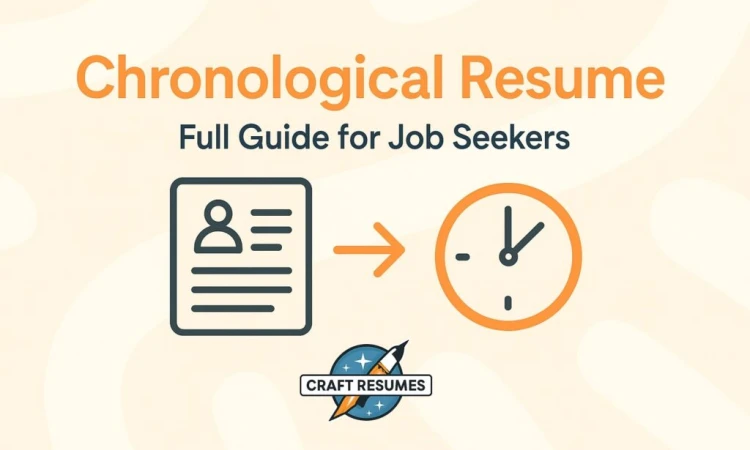
Chronological Resume: Full Guide for Job Seekers
Jul 13 2025
A chronological resume shows your work history with your most recent job at the top. It lists where you’ve worked, what you did, and when. This format is still common in 2025 because it’s easy to read. Employers can quickly see your career progression, your recent job, and how long you stayed in each role. It works best when your job history is steady and matches the kind of role you want next.
Other formats exist. A functional resume focuses more on your skills, while a combination resume format mixes both skills and job history. But in most cases, hiring managers still expect a chronological resume format. It gives a clear picture of your work history, highlights relevant experience, and shows whether there are any long breaks or quick job changes.
Why Job Order Matters in Your Resume
When someone reads your chronological resume, they’ll first notice your job history, from the newest to the oldest. This layout helps show how your career has progressed over time. It’s direct, so many companies still prefer it. Here’s what it clearly shows:
- Where you’ve worked;
- What your job title was;
- How long you stayed at each job;
- What direction your career path is going;
- Any big gaps or frequent job changes;
Listing your professional experience in reverse chronological order makes it easier for employers to spot your most recent work. That’s often the part they care about most. If you’ve stayed in the same field or taken on more responsibility over time, this format helps prove it. It also puts your strongest examples near the top, where they won’t get missed.
What Recruiters Look for in a Resume First
Recruiters want resumes that are easy to read. The chronological resume format helps with that. It lists your jobs in order, starting with the most recent one. This makes it easy to see your job titles, how long you worked at each place, and how your career has moved over time. It also shows if your background matches the job they’re hiring for. If the first few lines show relevant skills and a steady path, that can help you stand out early. Recruiters look at more than just keywords — they want to see how your jobs connect and if your work history makes sense for the role.
But building a resume that hits all these points isn’t always easy. Many people struggle with deciding what to include, how far back to go, or how to present employment gaps without raising concerns. That’s where a career consultant by CraftResumes can help. Instead of trying to figure it out alone, you get direct input from someone who understands how recruiters read resumes. They’ll help you match your resume to real-world hiring expectations — not just based on templates, but on how your past roles relate to the job you’re targeting now.
Ideal Candidate Profile for This Format
If you’ve worked in the same field for a few years and your jobs have followed a steady path, the chronological resume is likely the best fit. It helps show growth, stability, and experience that builds from one role to the next. Employers can quickly see where you started, what your current or most recent job title is, and how your responsibilities have changed over time. But this format isn’t right for everyone. If your work history has big gaps, you’ve changed careers recently, or you’ve gained most of your skills outside full-time jobs, it can be harder to explain your background with this layout. In those cases, a functional resume or skills based resume might help more, especially if you want to shift attention away from dates and toward what you can do.
| Situation | Use Chronological Resume? | Reason |
| Steady work in one field | Yes | Shows clear career progression and role growth |
| Changing industries | Not ideal | A functional resume highlights transferable skills better |
| Large employment gaps | Better to avoid | Chronological format draws attention to time gaps |
| Freelance or mixed work history | Consider other formats | Hard to show continuity; skills-focused layout may work better |
| Applying to structured or traditional roles | Yes | Employers prefer a clear timeline and defined job history |
Limitations of the Chronological Resume Format
The chronological resume is widely used, but it doesn’t suit every situation. It works best when your most recent roles support the job you’re applying for. But if that’s not the case, this format can make things harder. It puts your timeline front and center, which can draw attention to things you’d rather not highlight. Some issues include:
- Gaps in your employment history that may need extra explanation
- Transferable skills getting overlooked, especially if they were gained outside full-time jobs
- A recent job that doesn’t match the new role, which might distract the recruiter
- Frequent changes or short stays at jobs, making your work history look unstable
- Older, more relevant experience ending up too far down the page
Section Order That Recruiters Expect
Most recruiters are used to seeing resumes in a certain order. If your layout is messy or the sections are out of place, they might skip it, even if your background is strong. That’s why the order of sections in a chronological resume format really matters. This is the layout that works best:
- Contact details: Add your full name, phone number, email address, and location;
- Resume summary: A paragraph at the top with your key skills and what you do;
- Work history: List your jobs starting with the most recent;
- Bullet points: Write 3–5 lines under each job that show what you did and what you achieved;
- Education section: Include your degrees, school names, and graduation date;
- Skills section: Add your hard skills and soft skills in a short list;
This layout is familiar to most hiring managers, so it helps them find what they need faster. It also gives your recent roles the space they deserve, which is important when you want to show your career progression clearly.
How to Write About Your Past Jobs Clearly
Your job history should show more than just where you worked. It should explain what you did and how it helped the team or company. In a chronological resume format, this part comes right after your resume summary and takes up the most space, so it has to be clear and well-structured. Start with your job title, company name, and employment dates. Then add 3 to 5 bullet points for each role. These should focus on what you achieved. Use simple action verbs like “created,” “solved,” or “improved.” Try to include numbers when you can. A few examples:
- Handled 30+ customer calls daily while keeping response time under 2 minutes;
- Helped increase team sales by 15% in one quarter;
- Reduced processing errors by 40% through an updated tracking system;
This part can be difficult for many people. It’s easy to fall into the habit of listing tasks instead of showing results. CraftResumes helps solve this by guiding you through structure, wording, and what to include when writing your resume alone. You don’t have to guess what sounds right — they help you focus on real results and how to write them.
Where the Education Section Belongs on a Resume
If you just finished school or don’t have much work experience, put your education section near the top. It should come right after your resume summary. This helps show your degree and training before anything else. It’s also useful if your studies are an intense match for the job. For example, a degree in political science might fit roles in research, writing, or public service.
Always include your degree, school name, and graduation date. You can also add academic honors, like scholarships or top grades. If your degree is closely related to the job, mention it. But if you’ve been working for a few years, it’s better to move your education lower down, after your employment history. By then, employers are more interested in what you’ve done than where you studied — but they still expect to see your background listed.
Skills and Extras at the Right Spot
The skills section helps employers see what you’re good at without having to read your full work history. It works best when it includes both hard skills and soft skills. Hard skills are tools, software, or systems you’ve used on the job. Soft skills are personal strengths that help you work well with others or manage tasks. Both matter, but they should match what the job is asking for. Always check the job description and use the same terms when they fit your background. Keep your list short and specific. Don’t add everything you’ve ever done — just what fits the role. Here’s a basic example:
| Hard Skills | Soft Skills |
| Excel | Communication |
| Project scheduling tools | Time management |
| CRM software | Problem solving |
| Data analysis | Adaptability |
| HTML or CSS | Teamwork |
| SEO tools | Attention to detail |
After the skills section, you can include extra sections if they add value. This may be certifications, licenses, or volunteer experience that shows practical skills. For example, helping run a local event can show teamwork or task management, even if it wasn’t a formal job. These details can help explain your transferable skills and address gaps in your employment history. If you’re not sure how to fit these into the resume or how to list them without confusing, working with expert executive resume writers can help. They organize content based on the role you’re aiming for and make sure everything is placed in a way that supports your goal.
Best Resume Format Recruiters Look For First
Your resume needs to be clean and simple. Most employers won’t read every word — they scan. If the layout is messy, they might skip it completely. Use a plain resume template with clear sections and enough white space. Stick to fonts like Arial, Calibri, or Times New Roman. Font size should be between 10 and 12. Avoid bright colors, logos, or graphics. These often make it harder to read.
Each section should have a clear heading: Resume Summary, Employment History, Education Section, Skills Section. Keep your bullet points short and lined up the same way throughout. One page is best if you have under 10 years of experience. Two pages is fine if you’ve worked longer. If you’re not sure how to set it all up, a resume builder can help you choose a layout that works without spending hours on formatting.
Steps That Help Your Resume Pass ATS
Many companies now use software to filter resumes before a person looks at them. This software is called an applicant tracking system (ATS). It scans resumes and looks for specific keywords and sections. If your format is too complex, or you miss the right terms, your resume may never reach a real recruiter, even if you’re qualified. To improve your chances, follow these basic steps:
- Use standard section titles;
- Avoid tables, images, or columns;
- Stick to common fonts like Arial, Calibri, or Times New Roman;
- Save the file as a .docx or .pdf;
- Copy exact terms from the job description when listing relevant skills;
- Use a simple, clear layout with no graphics or logos;
For roles that require detailed structure — like law, policy, or government work — formatting errors can hurt your chances. A resume that looks fine to you might confuse the system or hide important content. In these cases, professional help can make a real difference. An attorney resume writing service can help build a resume that’s not only ATS-ready, but also suited to the expectations of law firms or legal departments. They focus on structure, terminology, and layout that meets both human and software standards.
Chronological Resume Examples That Show Improvement
A chronological resume shows your job history, but the way you describe each role matters. Just listing tasks isn’t enough. Recruiters want to see results. That means using clear action words and numbers to show what you did. Here’s a real example of how one job entry can look before and after making a few smart changes:
| Before | After |
| Customer Service Rep, BrightTel (2022–2024) | Customer Service Rep, BrightTel (2022–2024) |
| Answered customer calls | Handled 40–50 calls per day with 95% satisfaction rating |
| Helped customers with issues | Solved billing problems that cut refund errors by 30% |
| Trained new team members | Trained 3 new staff using updated guides and tracked results |
| Logged support tickets | Closed 30+ tickets daily and kept clear notes in system |
The second version is more specific. It shows the size of the workload, what was improved, and how your work made a difference. These are the kinds of details that help your professional experience stand out. When using a reverse chronological resume, this is how you show real value, not just activity.
Basic Chronological Resume Template
This simple template shows a chronological resume format. It follows the order most employers expect. Start with your contact details, then move through your professional summary, job history, education section, and skills section. Keep the layout clean and use the same style throughout.
[Phone number] | [Email address] | [City, Province]Professional Summary
A short paragraph (2–3 lines) that explains who you are and what you’re good at. Mention your job title, years of experience, and one or two relevant skills. This helps the employer quickly see if you match the role.
Work History
Job Title — Company Name,City
Employment Dates (Month/Year – Month/Year)
- Use action words to describe what you did
- Add results when possible (numbers, improvements, goals met)
- Keep each job to 3–5 bullet points
Repeat this format for each role in reverse chronological order, starting with your most recent job.
Education Section
Degree — School Name, City
Graduation Date
- Add academic honors if you have them
- Include any subjects that are closely related to the job
Skills Section
- List 5 to 8 skills
- Include both hard skills (tools, programs, technical tasks)
- And soft skills (communication, teamwork, time management)
- Use words that match the job description
This layout keeps things clear and organized. Once you follow this structure, your resume becomes much easier to read for recruiters and any software that scans it. It gives your work history the space it needs without adding anything extra.
Common Mistakes That Hurt a Chronological Resume
Some parts of a resume are easy to overlook. One common issue is getting employment dates wrong or leaving gaps with no explanation. That can confuse recruiters or make your work history seem less solid. Another problem is omitting relevant qualifications just because they’re not recent. If something shows you’re right for the job, it still matters — even if it happened a few years ago. And this format doesn’t fit everyone. If your background is mixed or you’ve had long breaks, another style might work better.
It’s not always easy to know what to include or how to explain your work story. The expert resume writers at CraftResumes help with that. They know how to make your resume clear and honest while still showing your strengths in the best way. Their help can make a big difference, especially if you’re not sure where to start.
Final Resume Checklist
Before you send your resume, go through each part carefully. Small mistakes can create the wrong impression or cause delays in the hiring process.
- Make sure every bullet point is clear and easy to follow;
- Double-check your employment dates for accuracy;
- Keep the same font, size, and spacing across the whole page;
- Remove anything that doesn’t match the job you’re applying for;
- Fix any spelling or grammar issues;
- Use simple section titles, so everything’s easy to spot;
After the list is done, read your resume from top to bottom. Ask yourself if each part makes sense. If something feels off, fix it. The goal is to make it easy for someone to see your value without effort.

